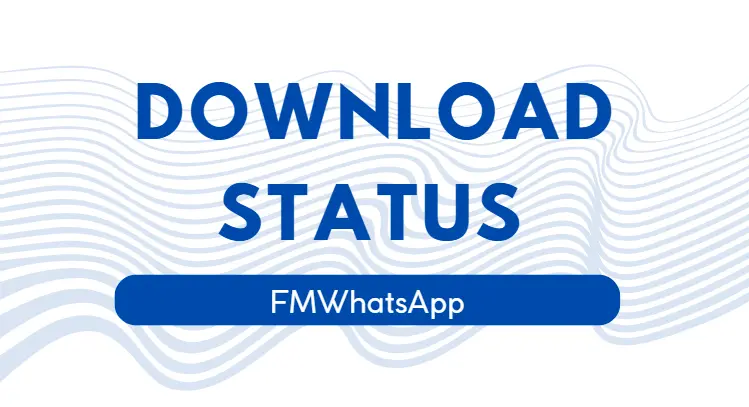
WhatsApp statuses let people share daily moments—but saving them isn't always easy. FM WhatsApp makes it simple with a built-in status downloader, no extra tools needed. Here's how to use it responsibly and why FM WhatsApp is a smart choice for downloading statuses quickly, safely, and in original quality.
What Makes FM WhatsApp Special for Downloading Statuses
FM WhatsApp is a customized version of the official WhatsApp, designed to provide users with additional flexibility and features. One of its standout capabilities is the built-in status downloader. This means you can save photos and videos posted by your contacts as statuses directly within the app, without needing any extra software.
This integration is seamless, so whether it's a funny video, a heartfelt message, or a beautiful photo, you can keep those moments forever with just a tap. FM WhatsApp's enhanced privacy and customization options also give you greater control over what you share and save, making it a user-friendly choice for status downloads.
Step-by-Step Guide to Download Status in FM WhatsApp
Here's a detailed walkthrough to make sure you don't miss a step:
Step 1: Open the Status You Want to Save
Download FM WhatsApp APK in our download page, it's safe and for free. Then, launch FM WhatsApp and go to the Status tab. Tap on the photo or video status you wish to download. Viewing it once lets the app access the media temporarily.
Also Read: How to Download FM WhatsApp New Version APK 2025?
Step 2: Locate the Download Button
While the status is playing, look for a download icon. In FM WhatsApp, this is typically a downward arrow symbol or an option in the menu.
Step 3: Download the Status
Click the download icon or select "Save" from the options menu. The status will then be saved to your device.
Step 4: Check Your Gallery or File Manager
Open your phone's gallery app or use a file manager to find the downloaded status. It usually saves in a folder named "FMWhatsApp" or "Status Downloads."
How to Find Downloaded Statuses Easily
Finding your saved statuses is straightforward:
- Open your Gallery app.
- Look for the album or folder titled FMWhatsApp or Status Downloads.
- Your downloaded images and videos will be stored here, ready for offline viewing or sharing.
If you don't see the folder, try using a file explorer app to browse your internal storage under WhatsApp > Media > Statuses or FMWhatsApp > Media > Statuses.
Tips for Smooth Status Downloads
- Keep FM WhatsApp updated: New versions often improve the status download feature and fix bugs.
- Make sure you have enough storage space on your device to save statuses.
- Respect privacy: Only download and save statuses with permission from the content owner.
- Avoid uninstalling FM WhatsApp immediately after download; doing so may delete cached status files.
What to Do If the Download Button Isn't Showing?
If you don't see the download option, try these troubleshooting steps:
- Restart the FM WhatsApp app.
- Ensure you have granted necessary permissions to FM WhatsApp (especially storage access).
- Update to the latest version of FM WhatsApp.
- Clear the cache for FM WhatsApp in your phone settings.
If problems persist, reinstalling the app might resolve glitches affecting the status download feature.
How to Access and Manage Downloaded Statuses in FM WhatsApp
Once you've saved statuses using FM WhatsApp, it's important to know where to find and manage them. Typically, downloaded statuses are stored in your phone's gallery under a folder named "FMWhatsApp" or "Status Downloads."
From here, you can view, share, or delete them just like any other photo or video on your device. FM WhatsApp also offers built-in tools that let you easily organize your saved statuses, so you don't lose track of your favorite moments.
By managing your downloads properly, you keep your gallery clutter-free and always have quick access to those special updates.
Benefits of Downloading Statuses with FM WhatsApp
The convenience of downloading statuses directly within FM WhatsApp makes it stand out. You no longer have to rely on screen recording or screenshots, which can compromise quality or miss important parts of a status.
FM WhatsApp maintains the original quality of photos and videos, so the content you save looks just as good as when your friend shared it. Plus, the process respects privacy by not notifying the sender when you download their status, allowing you to save discreetly.
These features make FM WhatsApp a powerful tool for anyone who enjoys collecting memories shared by their contacts without hassle.
Responsible Use of FM WhatsApp's Status Download Feature
While FM WhatsApp makes downloading statuses easy, it's crucial to use this feature respectfully. Remember, statuses are often personal expressions, and saving or sharing someone else's content without permission can breach trust.
Use FM WhatsApp's status downloader to save moments for personal viewing or meaningful sharing, but always consider asking the original poster before distributing their content further.
By practicing kindness and respect, you ensure FM WhatsApp remains a positive tool for enjoying and preserving your social connections.
Additional Benefits of Using FM WhatsApp Beyond Status Downloads
Downloading statuses is just one of many reasons people love FM WhatsApp. Along with enhanced privacy settings, customizable themes, and improved media sharing limits, the app offers a richer, more tailored messaging experience.
These extras complement the status downloader, making FM WhatsApp an all-in-one solution for those seeking more than the standard messaging app. Whether you want to keep your chats private, express yourself with unique looks, or save important status updates, FM WhatsApp delivers.
Conclusion
If saving WhatsApp statuses has ever been tricky, FM WhatsApp provides a hassle-free solution packed with useful features. Its built-in status downloader is fast, reliable, and respects both your convenience and privacy.
With straightforward steps, easy management, and additional customization options, FM WhatsApp stands out as the ideal app for anyone wanting to download and cherish WhatsApp statuses. Try FM WhatsApp today and enjoy the freedom to save your favorite moments effortlessly.
